Obindo is the world's easiest way to
email your files to Box.
-
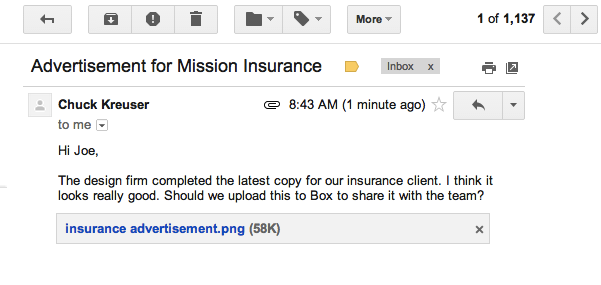
Let's say you receive an attachment from a colleague
You'd like to put this attachment into Box? No problem!
-
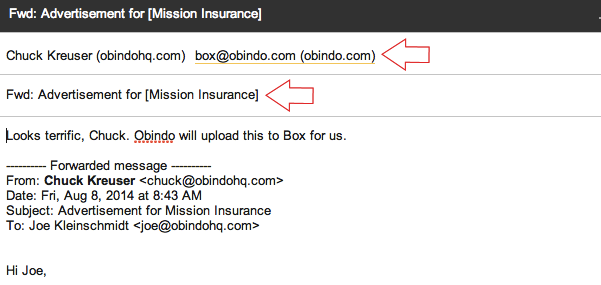
Just forward your email to
No need to register, sign up, or configure anything! You can route the file
to any folder just by putting the foldername in [brackets] in the subject line. -
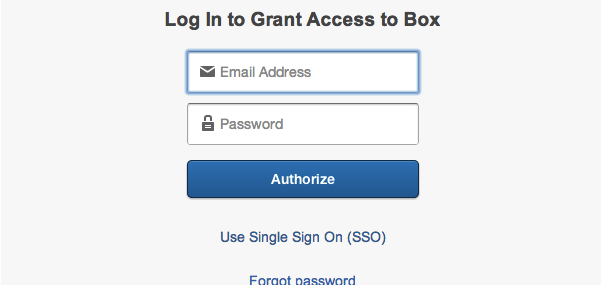
Connect Obindo to your Box account
The first time you use Obindo for Box, you'll receive an email with a special link.
Click the link to authorize Box to accept files via email from you. -
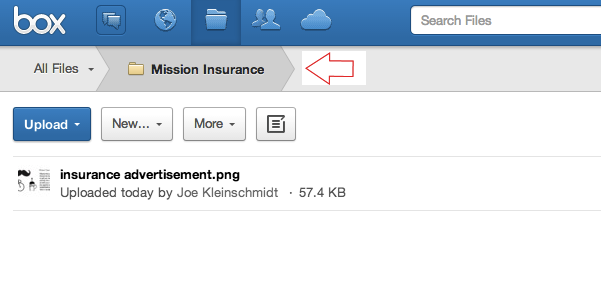
Your file will be posted immediately!
The file is placed inside the folder you need.
-
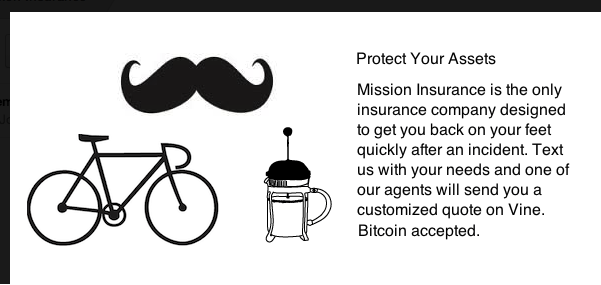
That's it!
Your file is in Box, ready to be shared! You're all set!
But Obindo doesn't just work with Box! You can use Obindo to send email to all of your favorite apps, including Asana, Docusign, Google Calendar, LinkedIn, Yammer, and many more!
