Obindo is the world's easiest way to
work with Yammer from within Gmail!
-
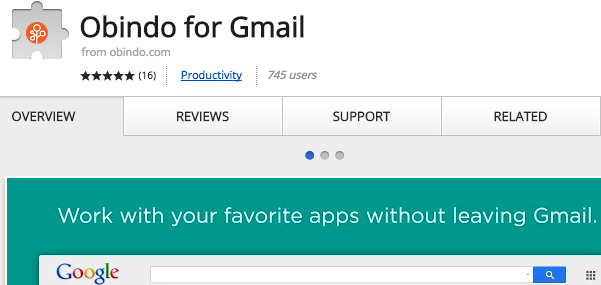
To get started, just download Obindo for Gmail
Simply visit this link to download the Obindo Google Chrome Extension.
-
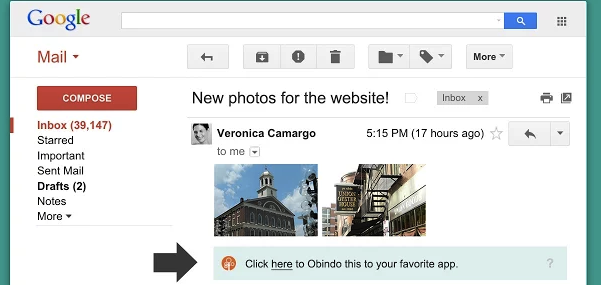
The Obindo toolbar will appear at the bottom of each message
There will be a one-time authentication step after you install the toolbar.
-
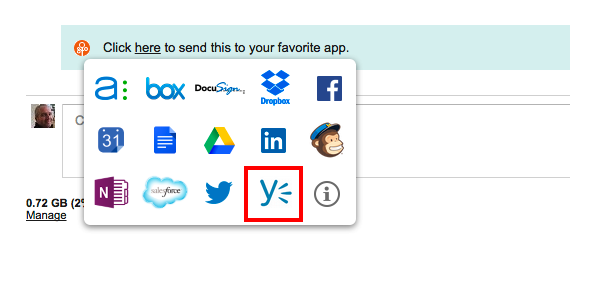
Save any message to Yammer
Whenever you receive an email you would like to post to Yammer, simply click the Yammer logo!
-
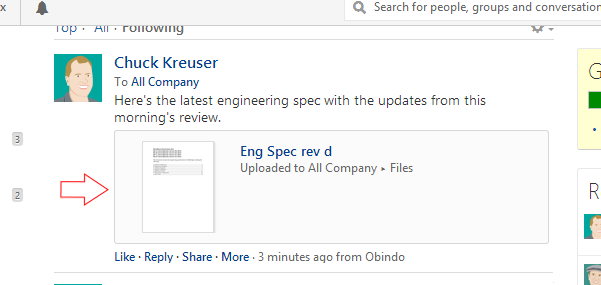
Your message will be posted immediately - attachments too!
No need to download a file, then upload to Yammer. Just click and send!
-
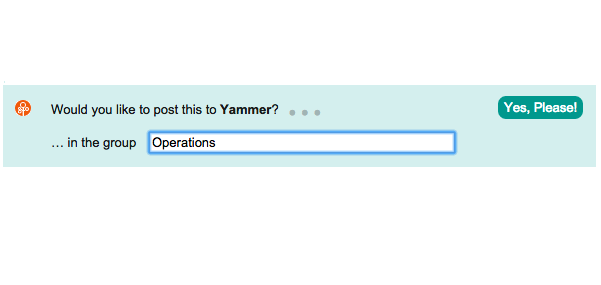
Route your message to a group
Would you like to route the message to a Yammer group? Simply choose the group before you send.
-
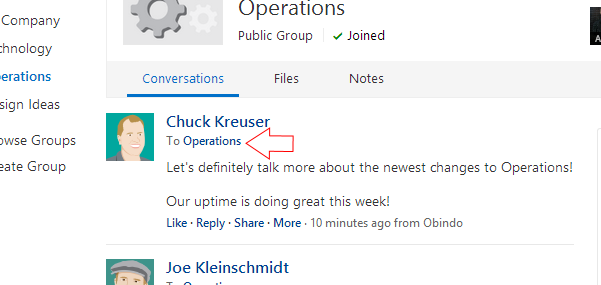
Your email is posted directly into your group
No need to configure an email address for each group separately.
But Obindo doesn't just work with Yammer! You can use Obindo to send email to all of your favorite apps, including Box, Docusign, Dropbox, Google Calendar, LinkedIn, and many more!
